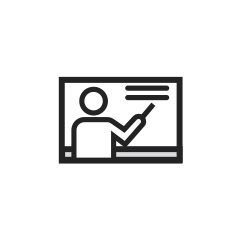NEWS AND UPDATES
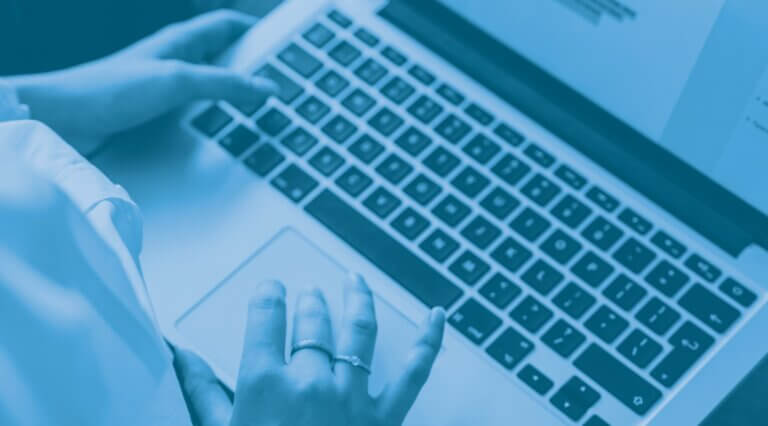
Activate your accommodations for Winter 2024
If you need academic accommodations for classes, tests or exams this term, you must activate your accommodation plan in the SAS Online Student Portal no later than March 27, 2024.
- You must activate your accommodations every term.
- If you have test or midterm accommodations, SAS will book your tests/midterms for you.
- You can view midterm and test booking information using the SAS Online Student Portal under “My Appointments.”

The Student Success Centre offers writing and academic skills support
Writing and academic skills are key to your success in university, no matter what Faculty you’re in.
Connect with the Student Success Centre to learn about academic peer mentoring, coaching and writing advising to help you succeed academically.
Through one-on-one appointments and support, you can identify areas to improve, create a plan to achieve your goals and more.
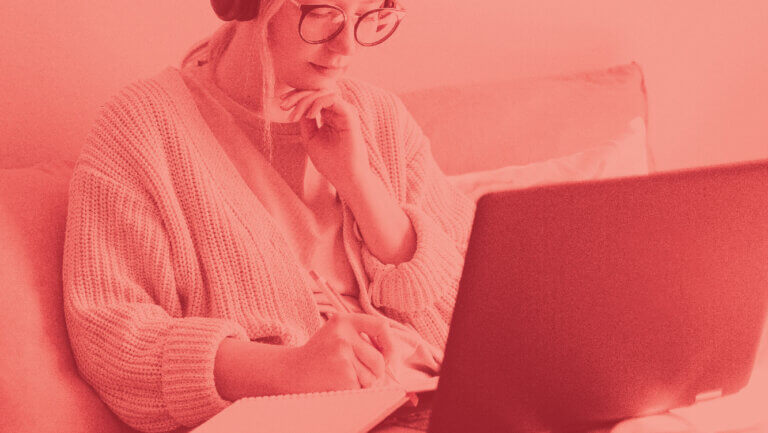
Important Winter 2024 academic dates
- January 8: Classes begin
- January 16: Last day for enrolment and course changes (drop/add)
- February 19 to 25: Mid-term recess (Reading Week)
- March 15: Last day for withdrawing from courses without failure by default
- April 10: Classes end
- April 12 to 25: Final exams
- June 10 to 13: Deferred exams