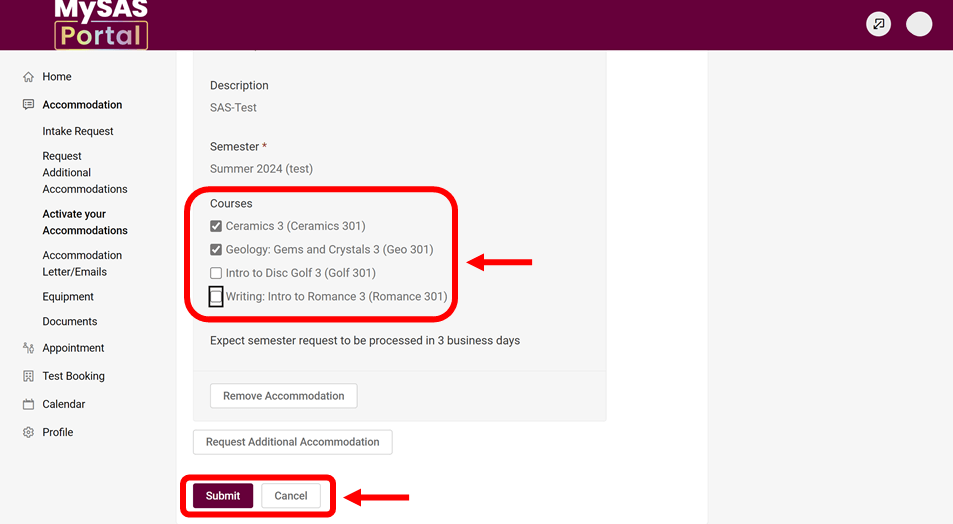Activate Your Accommodations
Estimated time to complete: 5 minutes
Instructions
- Log in to MySAS Portal.
- Click “Accommodation” in the menu on the left.
- Click “Activate Accommodations.”
- Select “Click Here to Proceed.” Your approved accommodations will appear.
- Select the term (e.g., “Fall 2024”) from the list. This will reveal your courses for the term.
- Either click “Submit for All Accommodations” or “Review the Renewal” to select the courses that you would like to activate your accommodations for.
We’ll review and process your request within three business days (Monday to Friday). You’ll receive your letter of accommodation via email and in MySAS Portal to confirm that your accommodations are active.
Don’t have the option to activate your accommodations on MySAS Portal?
Your accommodations may have expired. Please email your program coordinator and upload updated medical documentation.
Or, if you were already registered with SAS and recently enrolled in a graduate program, please email sas@mcmaster.ca.
Receive Your Accommodation Plan
Instructions
You’ll receive your accommodation letter once your accommodations are active. Your instructors will also receive a copy. It’s important to review your accommodation letter in detail.
Use these instructions to access the letter on MySAS Portal.
- Log in to MySAS Portal.
- Click “Appointment” in the menu on the left.
- Click “Accommodation Letter/Emails” in the menu.
- Review your letter of accommodation.
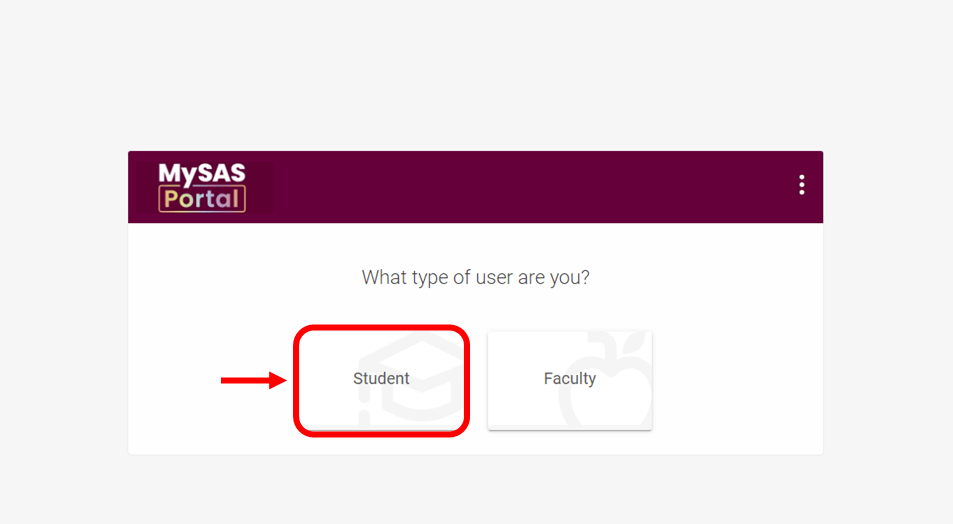
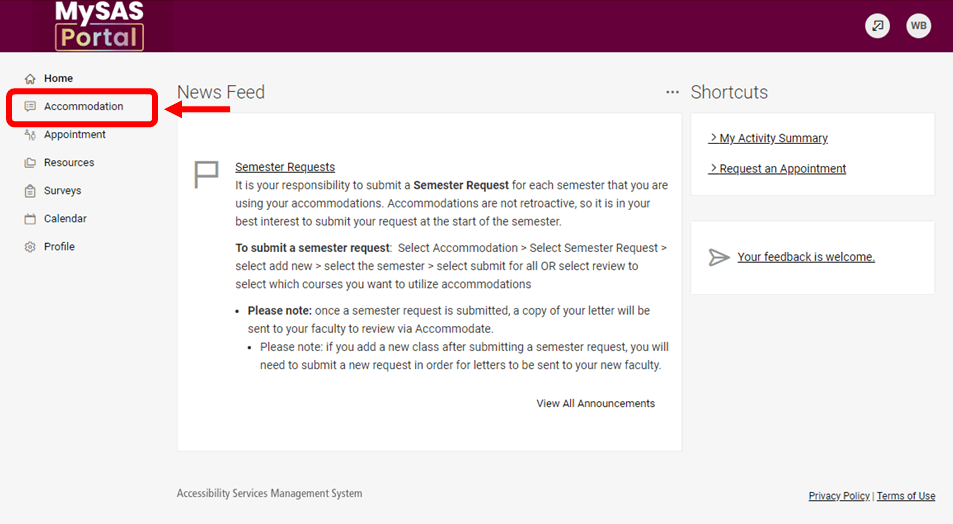
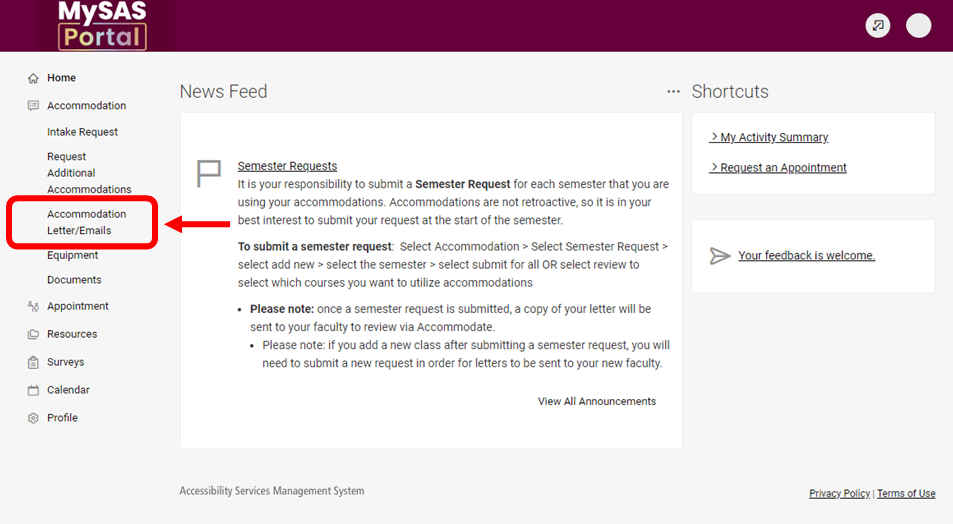
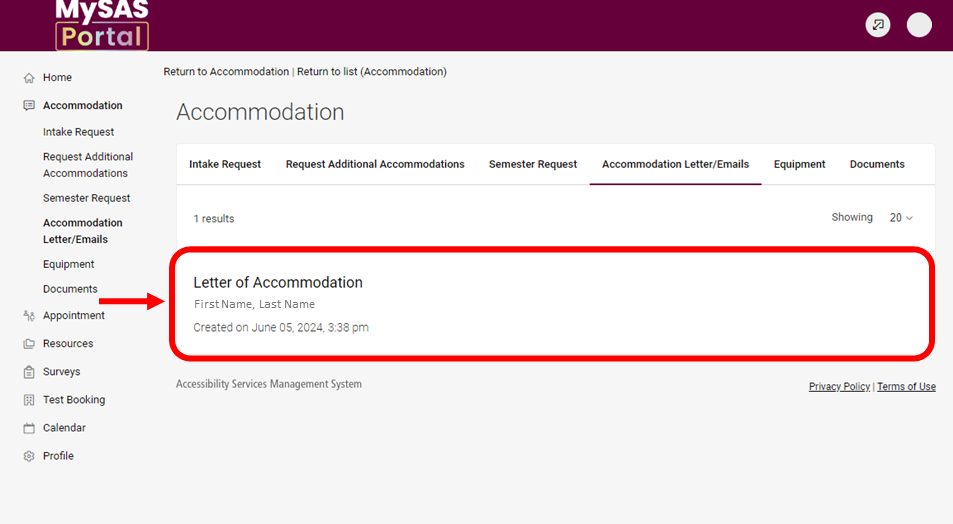
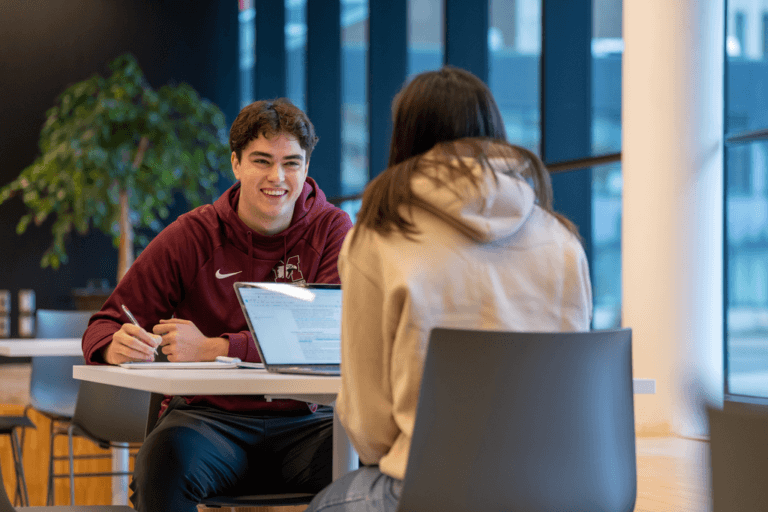
Continuing Your SAS Journey
Review these pages for instructions on other MySAS Portal processes.