Processes for Academic Accommodations at McMaster
The following pages include detailed text and visual instructions on each part of the academic accommodations process.
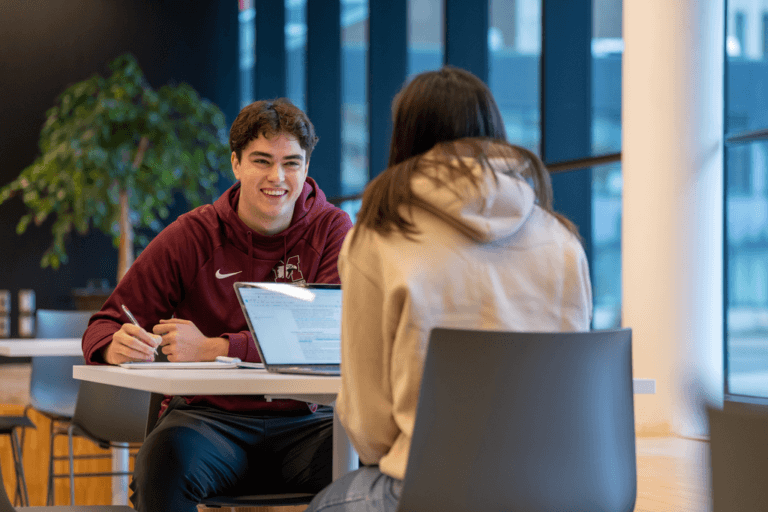
New Student Registration

Activating Accommodations

Booking Tests and Midterms
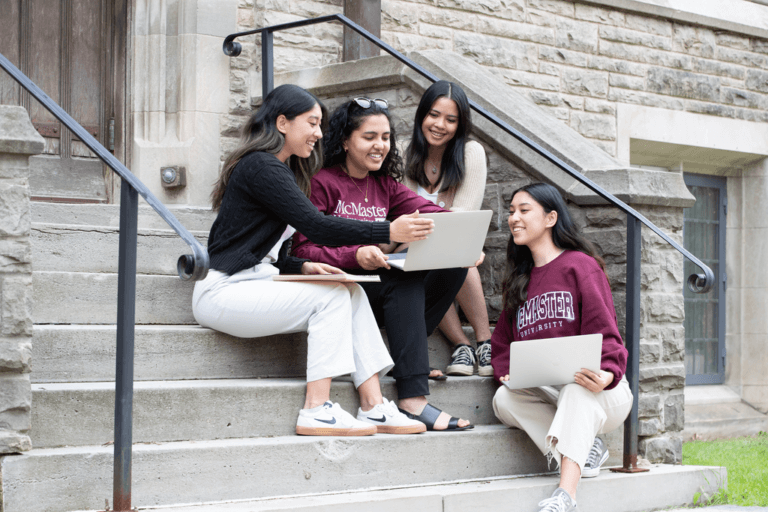
Follow-Up Appointments and Requests
Have questions?
- Our chatbot is available 24/7. Access it by clicking the “chat with us” icon at the bottom right on any page of our website.
- Visit us in MUSC B101.
- Call: (905) 525 9140 ext. 28652
- Email: sas@mcmaster.ca or sastests@mcmaster.ca for test-related information